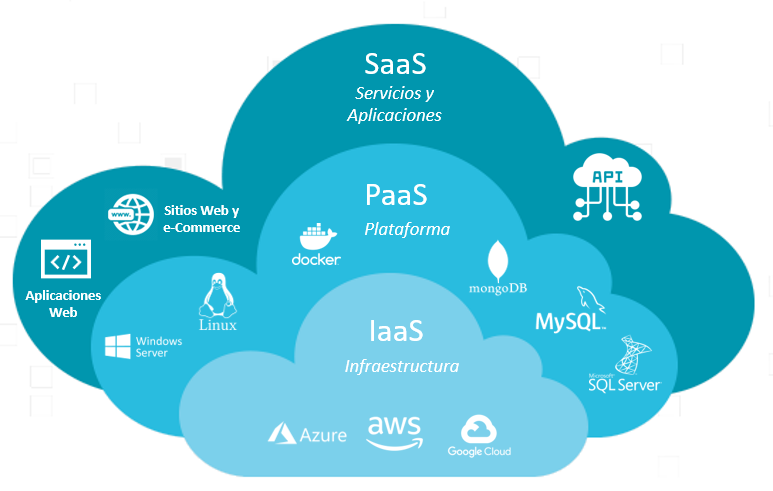Cloud computing has revolutionized the way businesses and individuals access and use technology. Instead of managing infrastructure and software locally, cloud services allow users to access computing resources over the internet. Cloud services are often categorized into three main types: Infrastructure as a Service (IaaS), Platform as a Service (PaaS), and Software as a Service (SaaS). Each of these models offers a different level of control, flexibility, and management, allowing businesses to choose the best fit for their needs.
In this article, we will explore the different types of cloud services — IaaS, PaaS, and SaaS — how they differ, and their respective use cases.
Understanding Cloud Computing
Cloud computing is a model that allows individuals and organizations to access, manage, and store data or applications over the internet instead of on local servers or personal devices. The cloud model offers several advantages, including flexibility, scalability, cost savings, and remote access. Cloud services are typically offered by providers like Amazon Web Services (AWS), Microsoft Azure, Google Cloud, and others.
Now let’s dive into the three primary types of cloud services that have become the foundation of cloud computing.
Infrastructure as a Service (IaaS)
What is IaaS?
Infrastructure as a Service (IaaS) is the most fundamental level of cloud services. In IaaS, cloud providers supply and manage the underlying infrastructure that businesses need to run applications, websites, and services. This includes virtual machines (VMs), networking resources, storage, and servers. With IaaS, organizations can rent these resources instead of owning and maintaining physical hardware.
Key Components of IaaS:
- Virtual Machines (VMs): Virtualized computing resources that provide the necessary hardware for running applications and services.
- Storage: Cloud-based storage solutions like block storage, object storage, and file storage that allow users to store and access data remotely.
- Networking: Virtual networking resources such as virtual private networks (VPNs), load balancers, and firewalls that ensure secure and efficient communication within the cloud environment.
- Compute Power: The processing power necessary for running applications, calculations, and operations.
Benefits of IaaS:
- Scalability: IaaS allows businesses to scale resources up or down based on their needs. Companies can easily add more virtual machines or storage space when required.
- Cost-Effective: Instead of investing in expensive physical infrastructure, businesses only pay for the resources they use on a pay-as-you-go basis.
- Flexibility: Businesses can customize their environments based on their specific requirements, from selecting the operating system to choosing the hardware configurations.
- Focus on Core Business: By outsourcing infrastructure management to a cloud provider, companies can focus on their core business rather than managing hardware and data centers.
Use Cases for IaaS:
- Hosting websites and applications: IaaS is ideal for hosting both simple and complex websites and applications that require a scalable and reliable infrastructure.
- Disaster recovery: Companies use IaaS for disaster recovery and backup solutions. Cloud-based storage can be used to back up critical data in case of hardware failure or natural disasters.
- Testing and development: Developers can use IaaS to create flexible environments for testing, building, and deploying applications without investing in physical servers.
Examples of IaaS Providers:
- Amazon Web Services (AWS)
- Microsoft Azure
- Google Cloud Platform (GCP)
Platform as a Service (PaaS)
What is PaaS?
Platform as a Service (PaaS) provides a higher level of abstraction compared to IaaS. In a PaaS environment, cloud providers deliver not only infrastructure resources (like servers and storage) but also development tools, frameworks, and software platforms that make it easier for developers to build, deploy, and manage applications. Essentially, PaaS eliminates the need for businesses to manage the underlying infrastructure, allowing them to focus more on coding and application development.
Key Components of PaaS:
- Development tools and frameworks: Pre-configured software development tools, such as integrated development environments (IDEs), code libraries, and APIs.
- Databases: Managed database services that allow developers to store and manage application data without needing to configure database servers.
- Application hosting: Hosting services that run and manage applications, enabling automatic scaling and updates.
- Middleware: Software platforms that act as an intermediary layer between applications and the underlying infrastructure, streamlining communication.
Benefits of PaaS:
- Reduced complexity: Developers can focus on building applications without having to worry about infrastructure management, operating systems, or networking.
- Faster development: With pre-built tools, libraries, and frameworks, developers can quickly build and deploy applications.
- Automatic scaling: PaaS platforms often come with automatic scaling features that allow applications to adjust their resources based on demand, ensuring high availability and performance.
- Cost Efficiency: Developers don’t need to invest in hardware or maintenance costs associated with building their own infrastructure, as it’s all included in the service.
Use Cases for PaaS:
- Application development and deployment: PaaS is ideal for building web-based applications, mobile apps, or enterprise software that require fast development cycles and easy deployment.
- Microservices architecture: PaaS platforms can help businesses implement microservices architecture, where an application is broken into small, independently deployable services.
- Database management: PaaS offers database management services, allowing businesses to store, access, and manage application data without configuring or maintaining a database server.
Examples of PaaS Providers:
- Google App Engine
- Microsoft Azure App Services
- Heroku
Software as a Service (SaaS)
What is SaaS?
Software as a Service (SaaS) is the most comprehensive and user-friendly cloud model. In SaaS, cloud providers offer fully managed software applications that users can access over the internet via a web browser. SaaS applications are designed to be used by end-users and typically require minimal technical knowledge. With SaaS, customers do not need to worry about maintaining the software, infrastructure, or underlying platforms, as everything is managed by the provider.
Key Components of SaaS:
- Web-based applications: SaaS apps are typically accessed through a web browser or a mobile app, requiring no local installation or downloads.
- Subscription model: SaaS applications are usually sold on a subscription basis, with customers paying a recurring fee based on usage or feature tiers.
- Automatic updates and maintenance: Providers handle software updates, security patches, and bug fixes, ensuring that users always have access to the latest version.
Benefits of SaaS:
- Ease of use: SaaS applications are designed to be easy to use, with intuitive interfaces and minimal setup required.
- Accessibility: SaaS apps can be accessed from any device with an internet connection, making them ideal for remote work and collaboration.
- Cost Savings: Since there is no need to purchase hardware or worry about software maintenance, SaaS solutions are often more affordable for businesses.
- Automatic Updates: Users always have access to the latest version of the software without needing to install updates manually.
Use Cases for SaaS:
- Email and communication: Services like Gmail or Microsoft Outlook are SaaS applications that provide email, calendar, and communication features.
- Customer relationship management (CRM): Software like Salesforce is a SaaS application that helps businesses manage customer relationships and sales processes.
- Collaboration and productivity: Tools like Google Workspace or Microsoft Office 365 are SaaS applications that allow teams to collaborate on documents, spreadsheets, and presentations in real-time.
- Accounting and invoicing: SaaS platforms like QuickBooks or FreshBooks allow businesses to manage finances and generate invoices from anywhere.
Examples of SaaS Providers:
- Salesforce
- Google Workspace
- Dropbox
- Zoom
Conclusion
Cloud computing has introduced a new era of efficiency and flexibility for businesses and individuals. The different types of cloud services — IaaS, PaaS, and SaaS — cater to various needs and requirements, ranging from infrastructure management to complete software solutions.
- IaaS offers businesses the flexibility to rent computing resources and scale as needed while maintaining control over the software they deploy.
- PaaS simplifies application development by providing developers with the tools and platforms they need to build and deploy applications without managing the underlying infrastructure.
- SaaS delivers fully functional, ready-to-use software applications to end-users, with no need for installation, maintenance, or management.
By choosing the appropriate cloud service model, businesses can optimize their operations, reduce costs, and focus on their core competencies. Understanding the distinctions between IaaS, PaaS, and SaaS is key to leveraging the power of cloud computing for greater success and innovation.