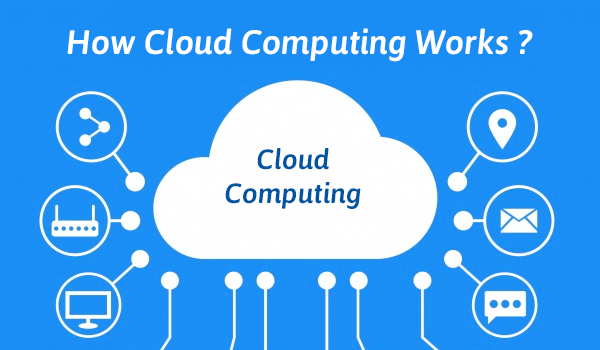In the digital age, businesses and individuals are increasingly relying on technology to store and manage their data. As a result, the way we use computing resources has undergone a major transformation. One of the most significant developments in this field is cloud computing. But what exactly is cloud computing, and how does it work?
In this article, we will explore the concept of cloud computing, explain its key features, and delve into how it works. Additionally, we will discuss the various benefits it offers, its applications in different industries, and potential challenges for organizations adopting cloud computing.
Understanding Cloud Computing
Cloud computing refers to the delivery of computing services over the internet, allowing individuals and organizations to access data, software, and hardware resources remotely, rather than relying on local servers or personal computers. In other words, it provides on-demand access to a shared pool of computing resources such as storage, processing power, and networking, which can be rapidly provisioned and released with minimal management effort.
The term “cloud” refers to the metaphorical representation of a network of servers that provide these services. The cloud allows users to store and access data and applications through the internet, eliminating the need for physical hardware and software installations on local devices.
Types of Cloud Computing
There are different types of cloud computing services available, each catering to specific needs and business requirements. Broadly speaking, these services can be classified into three categories:
- Infrastructure as a Service (IaaS): IaaS provides virtualized computing resources such as virtual machines, storage, and networking. Users can rent computing infrastructure without needing to invest in physical hardware. This allows companies to scale their resources according to demand.
- Examples: Amazon Web Services (AWS), Microsoft Azure, Google Cloud.
- Platform as a Service (PaaS): PaaS provides a platform that allows developers to build, deploy, and manage applications without worrying about the underlying infrastructure. It offers development tools, databases, and runtime environments for app development.
- Examples: Heroku, Google App Engine, Microsoft Azure App Services.
- Software as a Service (SaaS): SaaS delivers software applications over the internet, eliminating the need for users to install and maintain the software on their own computers or servers. These applications are typically subscription-based and accessible from any device with an internet connection.
- Examples: Google Workspace, Microsoft 365, Salesforce.
Deployment Models of Cloud Computing
Cloud computing services can be deployed in different ways depending on the business’s needs and preferences. These deployment models include:
- Public Cloud: In a public cloud, the cloud infrastructure is owned and operated by a third-party service provider and is shared with multiple clients. It offers scalability and cost-effectiveness, as users only pay for the resources they use.
- Example: Amazon Web Services (AWS), Google Cloud.
- Private Cloud: A private cloud is dedicated to a single organization and can be hosted either on-premises or by a third-party provider. It offers enhanced security and control but may come with higher costs compared to the public cloud.
- Example: Private cloud solutions from VMware, Microsoft Azure Stack.
- Hybrid Cloud: A hybrid cloud combines both public and private clouds, allowing businesses to move data and applications between the two environments. This provides more flexibility and optimized resource management.
- Example: Combining on-premises data centers with AWS or Azure for certain workloads.
How Does Cloud Computing Work?
Cloud computing works by utilizing powerful data centers that are equipped with servers, storage devices, and networking components. These data centers are typically located in various geographic locations and are maintained by cloud service providers. Users can access the resources they need through the internet, often via web browsers or application interfaces.
Key Components of Cloud Computing
To understand how cloud computing works, it’s helpful to explore its key components:
- Cloud Servers: Cloud servers are virtualized resources hosted in data centers. Unlike physical servers, cloud servers are software-based and can be easily scaled up or down based on demand. These servers can run applications, host websites, and store data.
- Virtualization: Virtualization is the technology that allows multiple virtual servers to run on a single physical machine. This increases the efficiency of the servers, as it allows for resource sharing, and provides flexibility for scaling.
- Cloud Storage: Cloud storage enables users to store and access data online without the need for physical storage devices. Data can be stored in virtualized storage systems, which are distributed across multiple servers for redundancy and reliability.
- Networking: Cloud computing relies on high-speed internet connections to ensure that users can access data and applications in real-time. Cloud providers have data centers that are connected to one another through private networks, ensuring data can flow seamlessly across regions.
- Cloud Management Software: This software helps manage and monitor the infrastructure, services, and applications in the cloud environment. It allows users to allocate resources, monitor performance, and ensure security.
How Cloud Computing Benefits Businesses and Individuals
Cloud computing offers a variety of benefits for both businesses and individuals. Some of the most notable advantages include:
- Cost Efficiency: With cloud computing, businesses do not need to invest in expensive hardware or infrastructure. Instead, they pay only for the resources they use, which makes it more affordable than maintaining on-premises servers.
- Scalability: Cloud computing enables businesses to scale their computing resources up or down based on demand. This flexibility ensures that businesses only use the resources they need and can quickly adapt to changes in workload.
- Accessibility and Mobility: Cloud-based services can be accessed from any device with an internet connection, enabling employees to work remotely and access data and applications from anywhere in the world.
- Security and Backup: Many cloud service providers offer advanced security measures such as encryption, authentication, and backup services to protect data. In case of data loss, businesses can quickly restore their information from cloud backups.
- Automatic Software Updates: With cloud services, businesses don’t have to worry about manually updating software. Cloud providers automatically apply updates, ensuring that users have access to the latest features and security patches.
- Collaboration and Productivity: Cloud computing enables seamless collaboration among team members. Tools like Google Workspace and Microsoft 365 allow multiple users to work on documents simultaneously, improving productivity and teamwork.
Applications of Cloud Computing
Cloud computing has found applications across various industries, transforming the way businesses operate and deliver services. Some key applications include:
- Data Storage and Backup: Cloud storage solutions like Dropbox, Google Drive, and iCloud allow users to store and backup data online, providing an alternative to traditional hard drives or physical storage devices.
- Software Development: Developers use cloud platforms like AWS, Google Cloud, and Microsoft Azure to host and deploy applications, taking advantage of the scalability and flexibility the cloud offers.
- Big Data and Analytics: Cloud computing is essential for processing and analyzing vast amounts of data. Businesses use cloud-based analytics platforms to gather insights and make data-driven decisions.
- Artificial Intelligence and Machine Learning: Cloud computing provides the infrastructure needed to run AI and ML algorithms, making it easier for businesses to develop and deploy intelligent applications.
- Disaster Recovery: Cloud computing ensures that businesses can recover data in case of disasters, ensuring business continuity even during unexpected events like server failures or natural disasters.
Challenges of Cloud Computing
While cloud computing offers significant advantages, businesses must also be aware of some challenges associated with its adoption:
- Security and Privacy Concerns: Storing sensitive data on external servers raises concerns about data security and privacy. Businesses must ensure that they choose cloud providers with robust security measures, including encryption and access controls.
- Downtime and Reliability: Cloud service providers may experience downtime or outages, which can disrupt operations. Organizations should carefully assess the reliability of their chosen cloud provider and implement strategies for mitigating service interruptions.
- Compliance and Legal Issues: Depending on the industry and geographic location, businesses may be subject to various compliance regulations that govern how data must be stored and protected. Companies must ensure that their cloud provider complies with relevant laws and regulations.
- Data Transfer and Bandwidth Costs: Transferring large volumes of data to and from the cloud can incur bandwidth costs and lead to delays. This may be a concern for businesses that need to move large amounts of data frequently.
Conclusion
Cloud computing is revolutionizing the way businesses and individuals access and manage technology resources. It provides flexibility, scalability, and cost-effectiveness while offering powerful tools for data storage, software development, analytics, and more. As cloud technology continues to evolve, its potential to transform industries and improve efficiency will only increase.
However, businesses must also consider the challenges that come with cloud adoption, such as security concerns, downtime, and regulatory compliance. By carefully evaluating their needs and selecting the right cloud service providers, organizations can leverage the full potential of cloud computing to stay competitive and innovative in an increasingly digital world.